


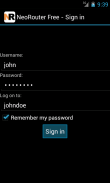






NeoRouter VPN Professional

คำอธิบายของNeoRouter VPN Professional
*** In order to use NeoRouter VPN Client, you must setup a NeoRouter Pro server v2.0 or above.
*** For NeoRouter Pro v1.x users, you can download older versions of NeoRouter VPN Client for Android from our website.
*** For tablet users, please try NeoRouter Remote Access Client.
NeoRouter is a cross-platform zero-configuration VPN solution that securely connects Windows, Mac, Linux, Android and FreeBSD computers at any locations into a virtual LAN. User can view the status of these computers and access them using various add-ons like remote desktop, terminal, file access, etc.
On devices with Android 4.x and above, NeoRouter for Android operates in VPN mode. User can seamlessly access remote computers by their virtual IP addresses using any app.
On devices with Android 3.x and below, NeoRouter for Android operates in Tunnel mode. User needs to configure dynamic or static port forward tunnels. It only works with apps that use outgoing TCP connections.
NeoRouter Professional is designed for commercial usage in the production environments. It is mature and reliable.
Please visit our website for more information (http://www.neorouter.com). If you have any questions, feel free to post on our support forum or email us at support@neorouter.com.
*** เพื่อที่จะใช้ไคลเอนต์ VPN NeoRouter คุณต้องติดตั้งเซิร์ฟเวอร์ NeoRouter Pro v2.0 หรือสูงกว่า
*** สำหรับ NeoRouter Pro ผู้ใช้ V1.X คุณสามารถดาวน์โหลดรุ่นเก่าของลูกค้า NeoRouter VPN สำหรับ Android จากเว็บไซต์ของเรา
*** สำหรับผู้ใช้แท็บเล็ตโปรดลองเข้าถึงไคลเอ็นต์ NeoRouter ระยะไกล
NeoRouter เป็นข้ามแพลตฟอร์มที่เป็นศูนย์การกำหนดค่าโซลูชัน VPN ที่ปลอดภัยเชื่อมต่อกับ Windows, Mac, Linux, Android และคอมพิวเตอร์ FreeBSD ในสถานที่ใด ๆ ใน LAN เสมือน ผู้ใช้งานสามารถดูสถานะของคอมพิวเตอร์เหล่านี้และเข้าถึงได้โดยใช้โปรแกรมต่างๆ add-on เช่นสก์ท็อประยะไกล, terminal, การเข้าถึงไฟล์ ฯลฯ
บนอุปกรณ์กับ Android 4.x และข้างต้น NeoRouter สำหรับ Android ทำงานในโหมด VPN ผู้ใช้งานได้อย่างลงตัวสามารถเข้าถึงคอมพิวเตอร์ระยะไกลโดยที่อยู่ IP เสมือนของตนโดยใช้ App ใด ๆ
บนอุปกรณ์กับ Android 3.x และด้านล่าง NeoRouter สำหรับ Android ทำงานในโหมดอุโมงค์ ผู้ใช้ต้องกำหนดค่าอุโมงค์แบบไดนามิกหรือคงที่พอร์ตข้างหน้า มันใช้งานได้เฉพาะกับพลิเคชันที่ใช้การเชื่อมต่อ TCP ขาออก
NeoRouter มืออาชีพถูกออกแบบมาสำหรับการใช้งานเชิงพาณิชย์ในสภาพแวดล้อมการผลิต มันเป็นผู้ใหญ่และมีความน่าเชื่อถือ
กรุณาเยี่ยมชมเว็บไซต์ของเราสำหรับข้อมูลเพิ่มเติม (http://www.neorouter.com) หากคุณมีคำถามใด ๆ รู้สึกฟรีเพื่อโพสต์ในฟอรั่มการสนับสนุนของเราหรือส่งอีเมลถึงเราที่ support@neorouter.com
























